How to Customize Your Business’s Facebook Page
Having a social media presence is extremely important to your business, but how can you separate yourself from your competition? Customizing your Facebook Page is a great way to engage your audience and maintain your brand. Here are 5 ways you can give your page a makeover.
Call to Action Button
Make it easy for your followers to interact with your business by creating a call-to-action button. There are seven actions to choose from: Book Now, Contact Us, Use App, Play Game, Shop Now, Sign up, and Watch Video. With the variety of options it makes it easy to tailor the call-to-action to your business needs and objectives. If you need help setting it up, here is a tutorial.
Update Regularly
To hold the attention of your followers, it’s important to update your profile regularly with new profile photos, cover photo, business information, events, etc. Consider changing your profile and cover photos around a theme, like a company event, holiday, or season. Make sure you size them to fit Facebook’s photo dimensions. This keeps your page relevant and shows your followers that you’re on top

Use Custom Images
Avoid using stock images or cheesy graphics and post high-quality photos that highlight your brand. Having a graphic designer create custom images is a great way to build your brand and keep your audience interested. If hiring a graphic designer isn’t quite in your budget you can use free online services like Canva or hire a full-service online marketing team like Ruby Porter to take care of everything.
List Yourself as a Local Business
One step that a lot of businesses forget to do is list their Facebook page as a local business. By doing this you can add reviews and ratings to your page. If you already have a Facebook business page created, all you have to do is click on the “About” tab, then select “Page Info,” and hover over the “Category” section and select “Edit.” Then you will see a screen of options where you will select “Local Business.” If you are creating a Facebook Business page from scratch, then this will be one of the first
Customize Your Toolbar and Username
Did you know that you can customize your page’s tab bar? Select the “More” tab and choose “Manage Tabs.” Then you can change the order of how the tabs appear on your page. So if you feel customer reviews are more important for your followers to see than your contact form, then you can arrange the tabs accordingly. Another thing Facebook allows you to do now is customize your username. This makes it easier for people to find you in a Facebook search.
For more help on managing your Facebook page and other social media, contact the online marketing team at Ruby Porter today!