The Do’s and Don’ts of Video Conferencing
Here at Ruby Porter, the vast majority of our staff has started working from home this week, in response to the you-know-what. Yeah, we’re talking about Virustime—and not the kind your computer gets. As a result, we have spent a lot of time video conferencing with our coworkers and clients. Like, A LOT. And, even though we’re a tech company, we still have had to work out some kinks in our team configuration, and with our personal set-ups.
It’s the end of the workweek, and we’re all feeling a little bit of cabin fever. However, we’re pretty proud of ourselves and the way in which we’ve been able to adapt and get through these big changes. So we decided to write a thing.
The Ruby Porter staff is proud to present, The Do’s and Don’ts of Video Conferencing.*
*No backyard chickens were harmed in the creation of this blog.
Be Prepared and Settle In
Don’t: Spend the first 15 minutes of your meeting with an important client or boss figuring out how to log in, start a meeting, plug in and use your webcam, connect your microphone, and get situated. The dog barks, the kids yell, and well…you know what we’re talking about. Starting the meeting stressed is never a good look.
Do: Test your video conferencing setup before a meeting with clients. We use Zoom, which has a number of advantages, including scheduling meetings in advance, phone audio or computer audio options, screen sharing, and ease of installation for new users. Have a test run with a coworker the day before your meeting to iron out any kinks you might run into with your video, audio, or connection. We’ve had multiple practice sessions, which you’re about to see.
Posture
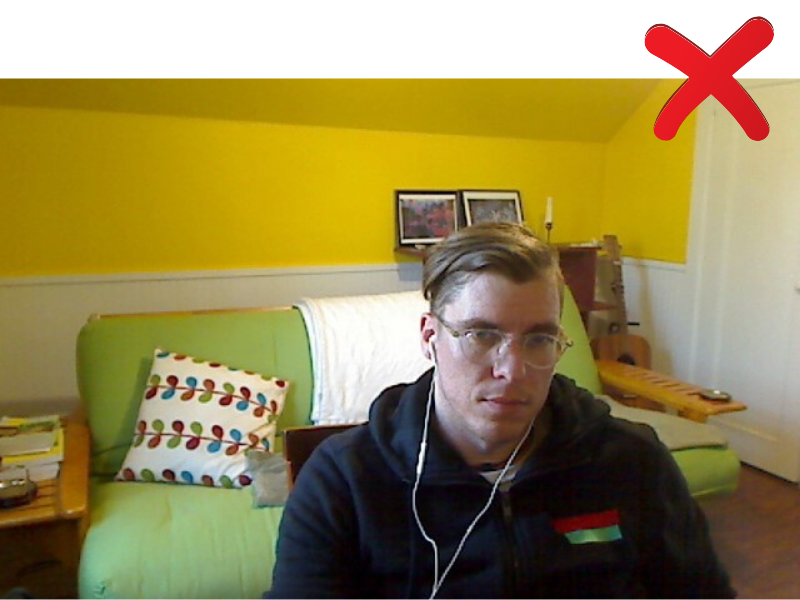
Don’t: Slouch, lay down, or look uninterested.

Do: Sit up straight and be engaging! Even though you’re not in person, body language matters. Sitting up straight looks more professional and engaging, and appearing disinterested can cause hesitation in potential clients or higher ups. Don’t be like sad Clyde, be like happy Clyde!
Speaking
Don’t: Mumble, speak away from your microphone, or talk too quickly.
Do: Enunciate, speak slowly, and directly. Most laptops these days have built in microphones that will work well for video conferencing. If you have a device with a low-quality microphone, use an external microphone if possible. Many sets of headphones have built in microphones that will work great for this purpose. Calling in from your phone can be another option if you don’t have access to a microphone, but sound quality is often worse using this method. Video conferencing systems will compress your audio, so make sure that you are using good tone and expression, as the compression will flatten your voice, and your body language can’t be as visually helpful. You know what they say…you only sound good in the shower when you’re singing.
Be A Mute Pro

Don’t: Have distracting background noise, or otherwise hijack the big screen of your chat because you’re sneezing, coughing, or your chickens are clucking.
Do: Mute yourself when you’re not talking. Please. No one wants to hear you breathe, or the neighbor’s dog barking, or your typing. Don’t type while you’re talking. If you’re taking notes during the meeting, do it with pen and paper unless you’re muted. The sound of typing is something no one loves. Most video conferencing services make it easy to mute and unmute yourself.
Background

Don’t: Have a distracting visual background. Yes, you may be at home, but you don’t need your clients to know about your food or drink indulgences or all your hobbies. Erin, that cat is CHONKY.
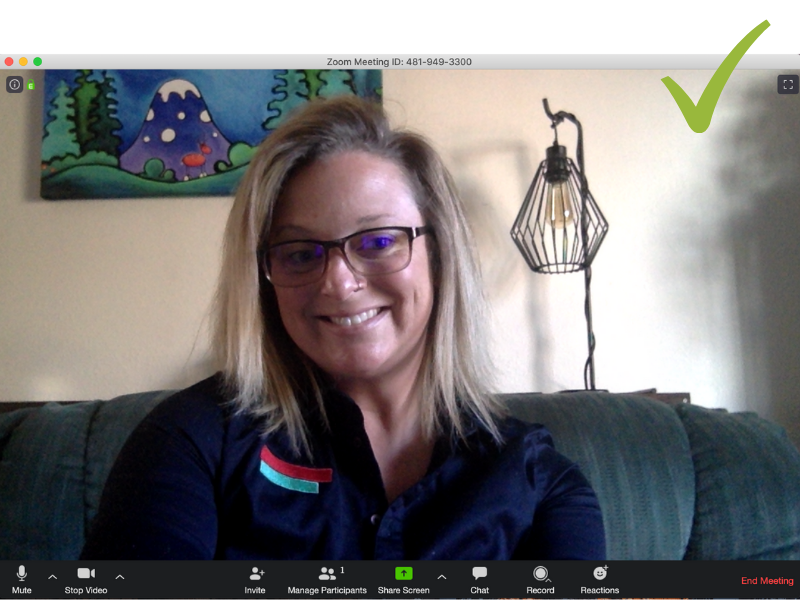
Do: Have a clean and simple, but not boring background. Just like audio, a cluttered background can be very visually distracting, especially if there are moving parts, like doors, kids, pets, or mirrors. Plants, art, and furniture are all good things to have in a background.
Lighting
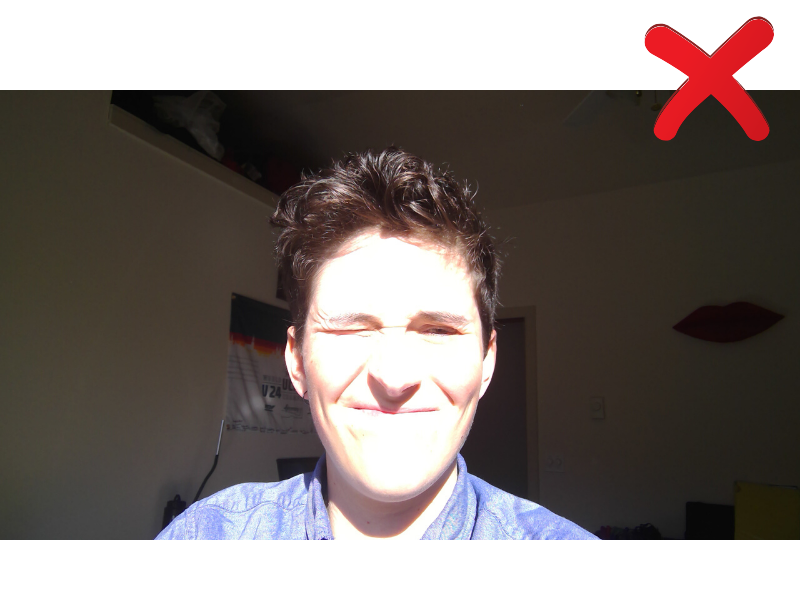
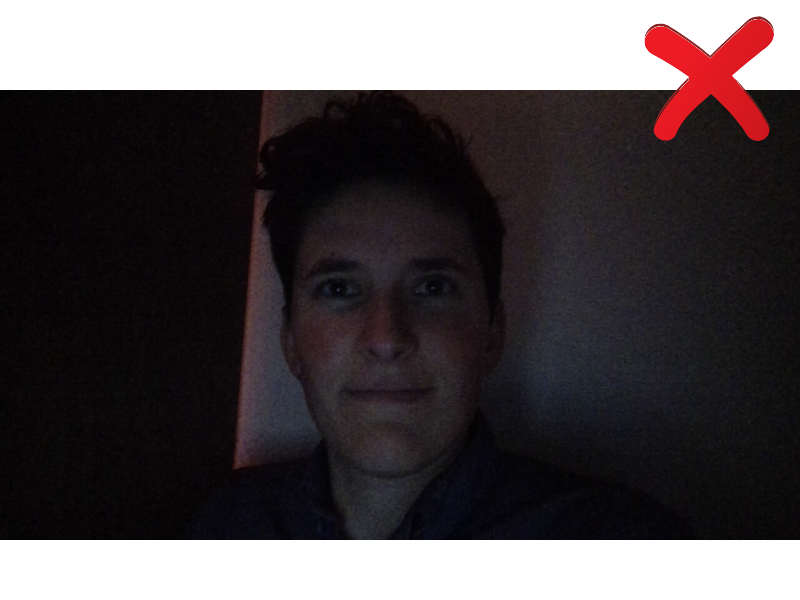
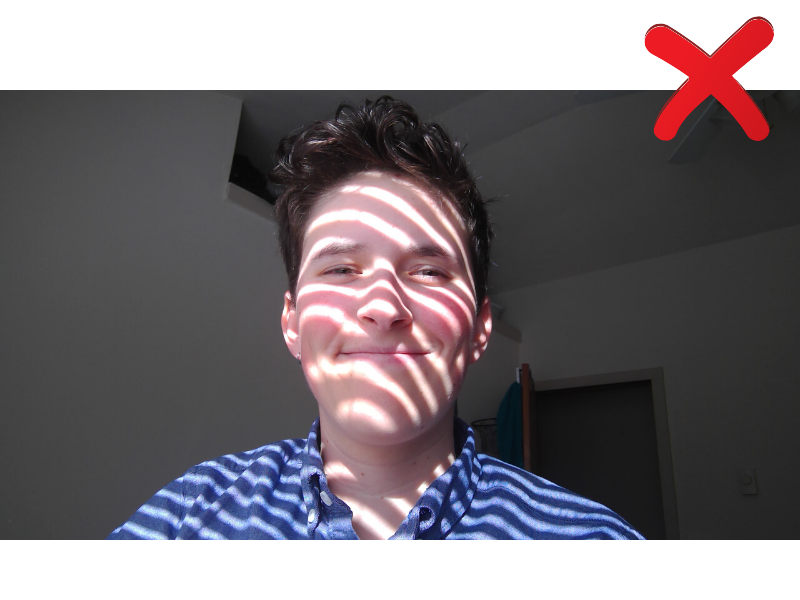
Don’t: Use too little, too harsh, or distracting lighting. Bad lighting can be distracting, confusing, and even creepy. Whoa, Ella! Wait, where did she go? Is that Coronavirus, or just a weird window setup?
Do: Use soft light to separate yourself from the background. If you have a gentle desktop light that you can use, or soft natural light, those are great. Otherwise, try to avoid odd shadows.
Framing
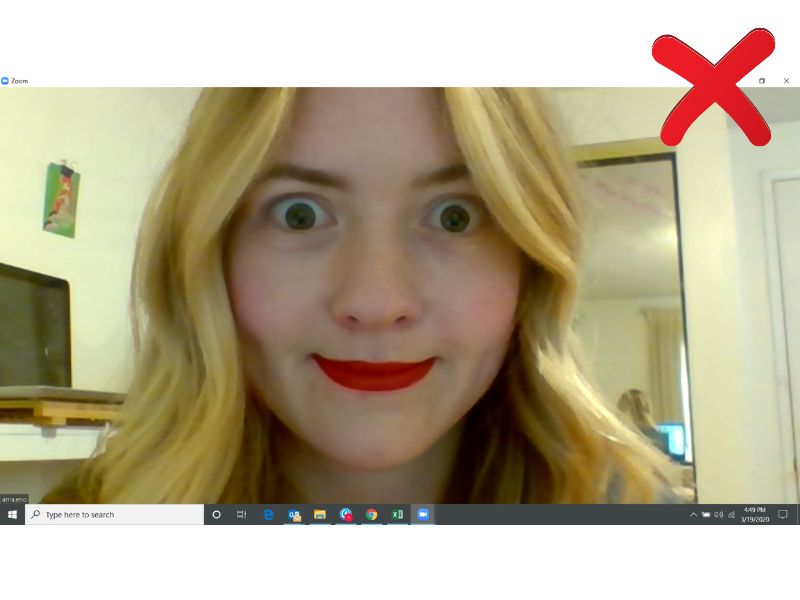
Don’t: Be in the corner of your frame, looking down at your camera, or looking away. Your eyes are beautiful, Amanda, but you are not six feet away right now.
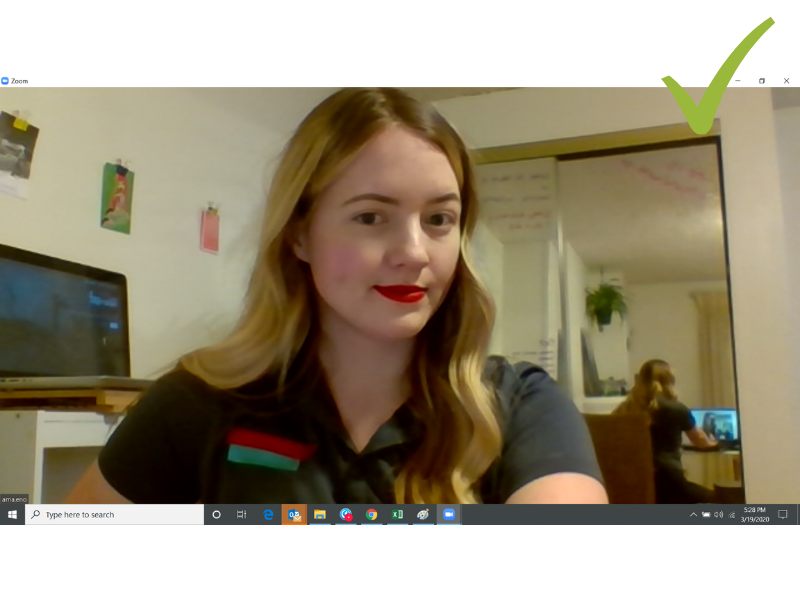
Do: Use the rule of thirds. Your eyes should be about 2/3 of the way from the bottom of the screen, and you should be horizontally centered or close to it, as some video conferencing services can crop your thumbnail, and might cut you out of the frame. You should have some space above your head, and show your shoulders and the top of your chest. Have your camera as close to eye level as possible. Propping your computer or camera up on some books, boxes, or even pillows will look much nicer than looking at a ceiling, or worse, up your nose. Adjust your video conferencing window so that the person you are looking at is as close to your camera as possible. Having your webcam on another screen or from a different angle can make you seem distracted, even if you’re looking at the person who is speaking.
This Is Still Real Life
Don’t: Look like you just rolled out of bed (even if, well, you did). Even if you have pajamas on below the waist (or the lack thereof), we should never know this.
Do: Be presentable! Wear a nice shirt, put on some makeup if you’re inclined, fix up your hair. Looking professional is just as, if not more, important on a video call as it is in person. Ruby Porter has a 15-minute rule: we should be prepared to dress in business professional garb in no more than 15 minutes. Robert’s considering cutting that to 7.5 minutes, since we really just need to worry about the top half. You’re the best, boss.