Five Tips for Visualizing SEO Data
There are plenty of tools out there that enable digital marketers to analyze a website’s search results and rankings. However, demonstrating and visualizing that data to clients could very well be considered an art form. Understanding the story the data tells is essential to explain to clients how users interact with their website, and what that information can tell the marketing team to make future decisions.
1. Decide which visuals to use.
Determine how best to portray the data, and how easy it will be for someone to understand what you are showing them. Are you looking at a change over time? Use a line graph. Are you showing sections of a whole? Use a pie chart, as long as there aren’t more than 6-7 slices. If there are multiple categories with statistics that aren’t related, consider creating an infographic with icons to depict the measures you plan to show.
2. Consider the scope of the data.
Decide what snippet of time is appropriate to tell your story. If you are showing how traffic to a website has changed over time, one week is likely not enough time to show significant changes; likewise, organic SEO analyses probably require at least three months of data to tell a story. On the other hand, PPC campaigns are often adapted during shorter time frames to make the most of the money being invested, and may even be tied to an event or holiday. Adjust the scope accordingly.
3. Keep copy and captions clear and simple.
Craft compelling headlines for your slides, but you’ll want to keep the rest of the text to a minimum. Be sure that any axis labels or legends are readable, but not so large that they distract from the message of the chart. Avoid any redundant information, extra lines, unnecessary capitalization, 3D effects, or animations.
4. Organize data hierarchically.
Like writing a summary, decide which data illustrates the main point of your story and start there. Then, make other design choices to communicate the importance, connections, and highlights of your data. While too much color can be distracting, adding a contrasting color will draw attention to particular data points. Consider position, weight, and size as other means to communicate importance.
5. Utilize data visualization tools to create multiple formats.
Google’s Datastudio integrates directly with both Google Analytics as well as Google Ads, allowing you to pull in data from your accounts into templates or customized reports, complete with logos and branding. You can download these reports into a PDF format for printing, so that your client can have a hard copy of the report in addition to the visual presentation in a slide deck. Other tools such as Plotly and Tableau offer a CSV import, with similar options, but perhaps a higher learning curve.
If you are interested in seeing the story of your website and how to better reach your audience, give us a shout. At Ruby Porter, we love beautiful evidence.