Slingshot Your Business onto the Web
While we’ve all had to get a bit creative lately to carry on with work, small local businesses have been significantly impacted in the retail, restaurant, and beverage industry. For some, it makes sense to temporarily close their doors; for others that are nimble enough, it is possible to stay open but with a slightly different business model (Izakaya Meiji, for example). Others, like Eugene Running Company have resorted to advertising their products on Facebook and other social media, because their website isn’t yet set up for eCommerce. Suppose slingshotting your business to the web is the only way you’ll be able to stay afloat during this time that we’re flattening the curve. What’s the best way to do it?
Well, the answer depends on a number of factors, including time, budget, longevity, and what kind of website you already have. It’s relatively easy to find some comparisons of eCommerce platforms out there, but given this unique situation we find ourselves in, we’re going to lay out a few considerations for you from the perspective of SEO and long-term investment vs. short term payoff.
The Best-Case Scenario: You already have a WordPress site
Say you have a website already, but it isn’t equipped with any kind of eCommerce functionality. If it’s a WordPress site, then you’re probably in the best position of anyone: the eCommerce plugin WooCommerce is well-documented and a quick add-on for your site. If you have a significant inventory, the biggest hurdle will be time; then, you’ll need to import all of the products with their photos, descriptions, variations, SKUs, pricing and weight (for shipping). The upshot is that using WooCommerce doesn’t require you to build a whole new website, and it easily integrates with most payment processors including credit & debit cards, PayPal, and others. If you don’t have much experience with working behind-the-scenes in WordPress, it might be worth your money to hire someone to help you set this up. You’ll eliminate a lot of trial-and-error time, and you’ll have the peace of mind that it’s set up properly and securely.
Decision Time: Do you need to build a new eCommerce site?
If you have a website where it’s not possible to simply add eCommerce functionality, you’ll want to look into the options you have to toss up a new site. The decisions that you make in this scenario will have long-term impacts, so you’ll want to decide:
- Is this a temporary online store before you go back to your old model, or will it be a nice feature to keep around after social distancing and non-essential business restrictions end?
- How important is it that this site is something people can find in organic searches? This will probably depend to some degree on your answer to the first question–but if you are planning to keep this website around, you may want to invest more time and effort into getting it a proper domain name, and choosing a platform that you can continue building after the initial store setup.
- How many things to do you sell, and how many features do you need?
- Are you going DIY, and if so, how much time do you have to learn a new tool and make it work for your needs?
Shopify vs. Squarespace: The down and dirty options
We work with clients that have websites on a number of different platforms. For flexibility, reliability, and customization, we have two preferred plug-and-play recommendations for folks who are looking to develop a website for eCommerce. For a base price of $29/month, Shopify is a great platform for selling ample products online. It has a simple user interface, integrates with various types of payment processing, has a variety of free themes, and has a reasonable capacity for long-term SEO (especially if you plan on sticking with this site in the future). It also has some nice built-in analytics and integrations with various mail clients. However, for retailers with only a handful of items you plan to sell, or those whodon’t need the website for very long, Shopify might offer more than what you need.
Squarespace is another alternative for setting up eCommerce, and if you already have an established website or only sell a few items, it might be your quickest and cheapest option at $26/month. You’ll end up spending a bit more time on the aesthetics, but with customizable themes, it’s relatively straightforward. For experienced web developers/designers, it would only take a couple of hours to launch an attractive and functional site–so it may be worth looking for an hourly rate that suits your budget.
When to hire a pro: Expertise, testing, budget, & time
As we’ve alluded to, there are several factors that you should evaluate when it comes to flinging your products for purchase onto the interwebs. First, the obvious factor is budget. You can spend very little money doing a website yourself–but you’ll want to consider the time and effort that goes into the setup, and how quickly you need to have something that is both functional and easy to use. Professional designers have years of experience creating websites that are user-friendly and function well. Second, a less-obvious factor is that hiring a pro means that the whole trial-and-error period can happen in an environment that isn’t live, in real-time. That is, building a website and then testing its functionality on development servers avoids a situation in which customers complain that the website is broken. This is an especially important consideration if you’re doing modifications to an existing site. Professional developers are experienced with saving copies of sites, modifying them, testing them in a safe environment, pushing them live, and re-confirming post-launch functionality and security.
We hope this has been helpful. At Ruby Porter, we are committed to helping local Eugene and Springfield area businesses navigate this time. If you’re trying to quickly move your business online, call us with your budget and we’ll do our best to work with you to find a solution. We believe that working together as a community is how we’re all going to come out stronger on the other side.