The Modern Day Pop-up: Tech, trends, and best practices
Ugh, I hate pop-ups.
When most people hear the word “pop-up,” they think of old-school gray boxes with bright icons and buttons flashing “You WIN! Click here!”. It is no wonder then, that when asked, no user enthusiastically embraces the modern-day pop-up. However, pop-up design and technology is on the cutting edge of both inbound marketing and user engagement—and it works.
Crafting the modern-day pop-up
Designers and developers have a vast variety of pop-up formats: they can choose a welcome mat, which obscures the landing page of a website; an overlay or lightbox, which is a smaller version of the welcome mat and still allows some content from the page to come through, while directing user attention to the pop-up; a top or bottom bar or a slide-in from the side.
You can also customize when and why the pop-up appears. Perhaps the user sees a pop-up after three or five seconds upon navigating to a page. Perhaps you want a pop-up to appear after the user hovers over a certain link, or scrolls to a certain depth. It is possible to even display a pop-up as the user is navigating away from the page, calling them back to finish reading, or before they abandon a cart with items in it.
A variety of pop-up plugins integrate with the top 10-12 most popular email services, like Mailchimp or Constant Contact, so that the information you collect dumps right into your existing newsletter list or drip campaign.
Data-driven design
Most pop-up plugins allow you not only to gather data about how successful a pop-up is in generating clicks or conversions, but also to design A/B tests to see whether one format or one setting is engaging users better than another. Using even the most basic analytics will help in tweaking your pop-ups to generate the best leads.
Here are four of the most popular pop-up plugins for 2019:
Optin Monster (cloud-based app): has a visual editor, various format options, a “canvas” for custom code, exit intent targeting, built-in analytics and A/B testing options.
Thrive Leads (WordPress plugin): has a drag-and-drop editor, over 50 templates, format options like mini quizzes, ribbons, and the ability to send PDF or free downloads to users that sign up, analytics, AND the option to display a different call to action for users who are already subscribers.
Sumo List Builder (app): has a “Just Starting” (free) plan, a customizable default template, a “smart” display option as well as conditionals selection, and simple analytics.
Bloom (WordPress plugin): there is no visual editor for Bloom, but people rave about the attractiveness of the 115 high-quality templates; there are unique action-based pop-up options such as when a user comments, remains inactive, or makes purchases. Bloom also has A/B testing options.
Pop-up best practices
It is important to craft the pop-up in a way that users will interact with them.
First, you should offer something valuable and relevant to your users, whether an additional resource or promotion.
Second, you should know how your users engage with your website so that you can avoid annoyance, and trigger the pop-up at the right time and in the right space. If users are engaged with your content, they will scroll down the page; a pop-up that appears about halfway down will catch users while they’re reading.
Next, you should use specific language that is actionable and authentic. Saying “We’ll let you know when we write new articles” instead of “Subscribe to our blog” shows the user exactly what they’re getting.
Finally, you must be conscientious of how pop-ups will be experienced on mobile, if only because Google recently announced that it will penalize websites that use pop-ups that mess with the user experience (e.g. ones the cover the whole screen or prohibit interaction). You should either use pop-ups that are unobtrusive (like top or bottom bars), or disable pop-ups on mobile altogether.